Release highlights
It’s been a while since our last big release, so get ready… This is a big one!
New advanced AI code agent – Code IQ™
This is a World first – an autonomous AI agent built for business leaders, to help everyone understand their code better. All using natural language!
Our AI assistant Ada was already able to summarize complex code analysis data and chat to users about the findings, but with the new Code IQ™ toolset, Ada can do so much more.
With Code IQ, Ada can now answer broad and varied questions across multiple code vaults that we previously couldn’t answer, such as:
- What is the overall architecture of the project?
- What are the risks of the current technologies used?
- How can we migrate from this dependency to another alternative?
- What similar projects can you find online and how do they differ?
- How has documentation been used in this project?
- How would a new developer start working on this project and what information should they know?
Essentially, Ada with the help of the new Code IQ agent toolset, will use various tools and sub-agents to answer your questions and deliver a detailed report. Over time this will help you build up an internal wiki of reports about your project’s codebase to refer to.
We set out with the goal to create an AI agent that could analyse and report on a codebase the same way a senior developer would do – and that’s what we’ve achieved.
There are many exciting features within Code IQ:
- The ability to guide the output by setting your custom goals for the project. For example whether you’re a technical CTO looking at internal software projects, or a non-technical CEO of a company, or an M&A consultant looking at projects to do due diligence on.
- An “orchestrator” planning agent, with advanced reasoning that decides how to approach each user query, what tools to use in what order, and makes sure they’re all used properly. It then makes sure the results are aligned with the custom project goals.
- A code explorer agent, which can securely replicate code into locked-down code sandboxes and then analyse the code using many advanced tools, such as code search, directory analysis, custom terminal commands, reading file sources etc
- A web search agent which can find results online for any query and then inspect the most relevant results to find the best answer to a query (for example, latest technology versions, risks of specific libraries etc)
- A report generation agent which can generate long, detailed reports including tables of contents, summaries, diagrams, glossary of terms, cited sources and more
- The ability to store facts about the codebase as it’s being analysed, so it knows what’s already been discovered and you (the user) can see what it’s discovered so far along the way
- An agent dedicated to checking the quality of the results! This agent runs each time a report is ready, and checks it against the query and the project’s goals, to make sure it’s providing a detailed answer aligning with the goals.
And more! Each agent and sub-agent within the system has it’s own advanced reasoning and they each log their thoughts and actions. These thoughts and actions are displayed to you (the user) in real-time so you can see how it’s tackling your query.
We’re all very excited to finally get this in the hands of our users and as a SaaS platform it brings us to the forefront of AI development.
And here’s how it looks!
Widgets on the summary and dashboard pages
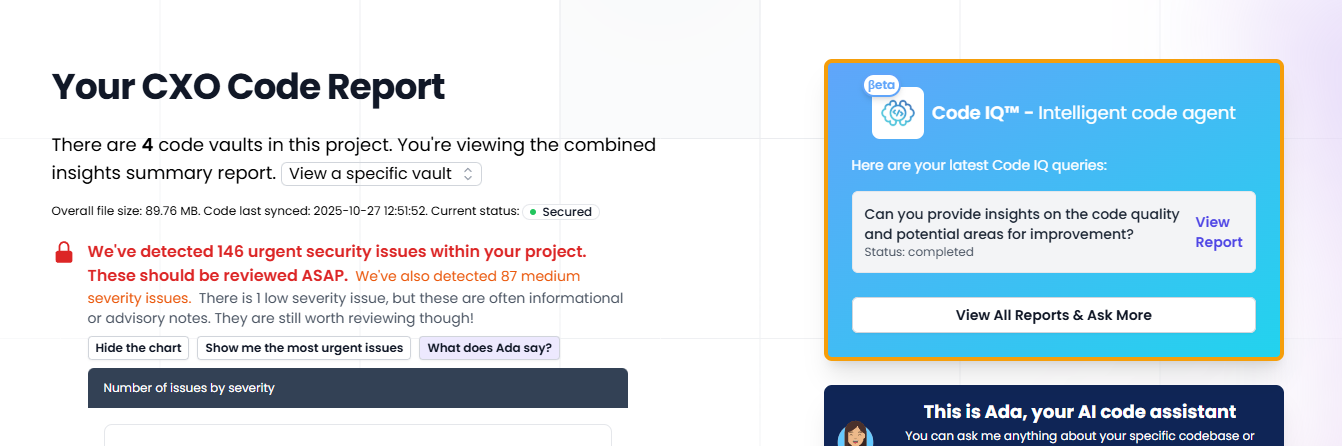
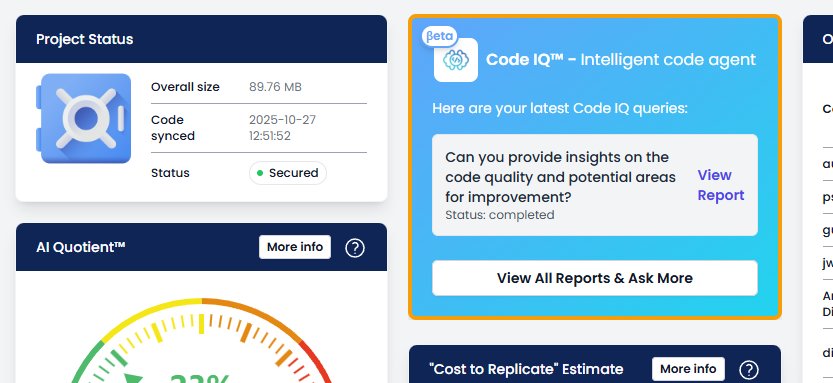
Dedicated Code IQ page:
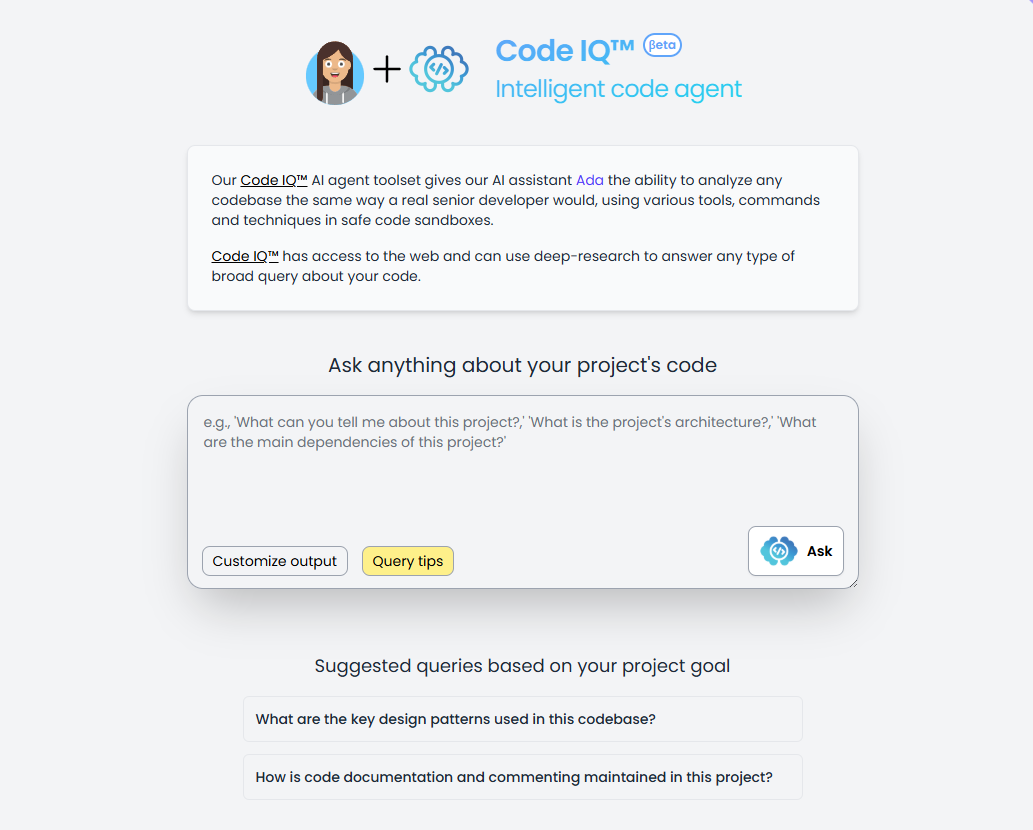
Watching Ada use Code IQ to answer your query:
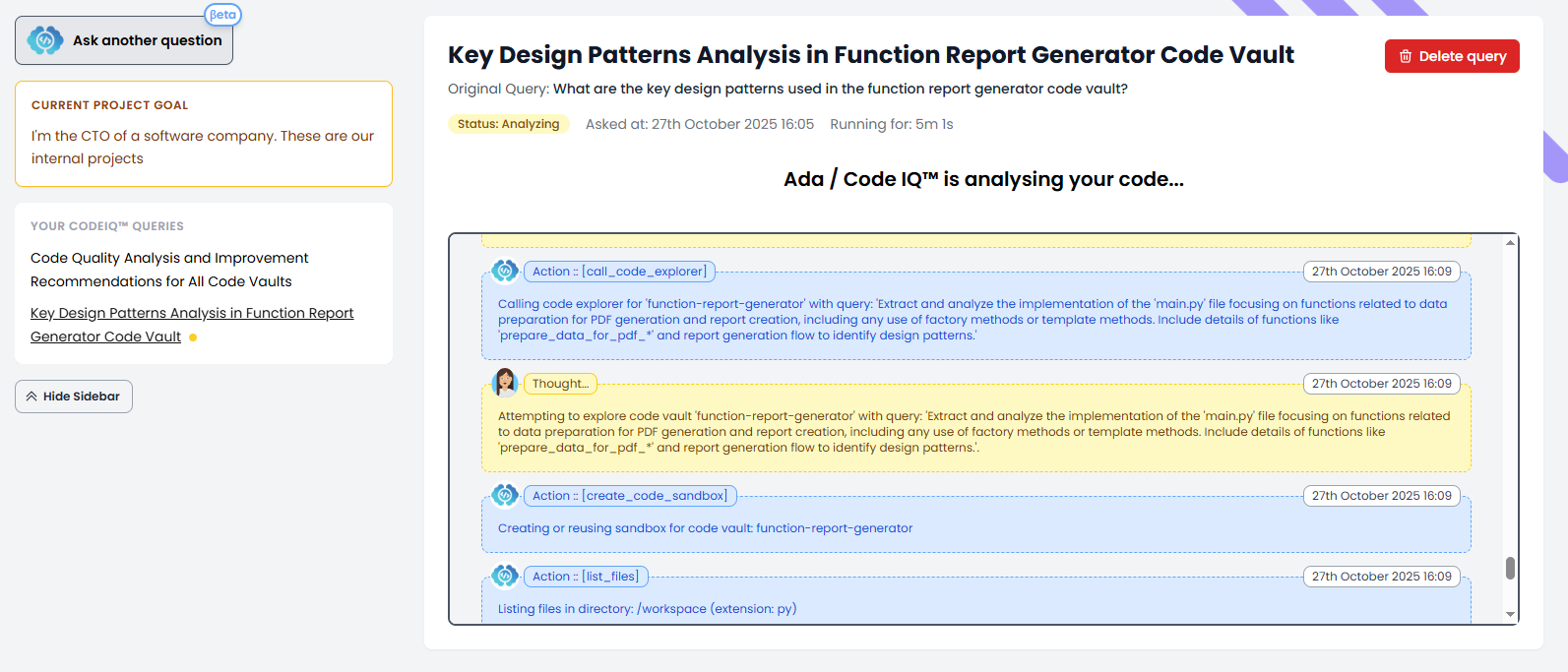
Viewing the resulting report from a completed query:
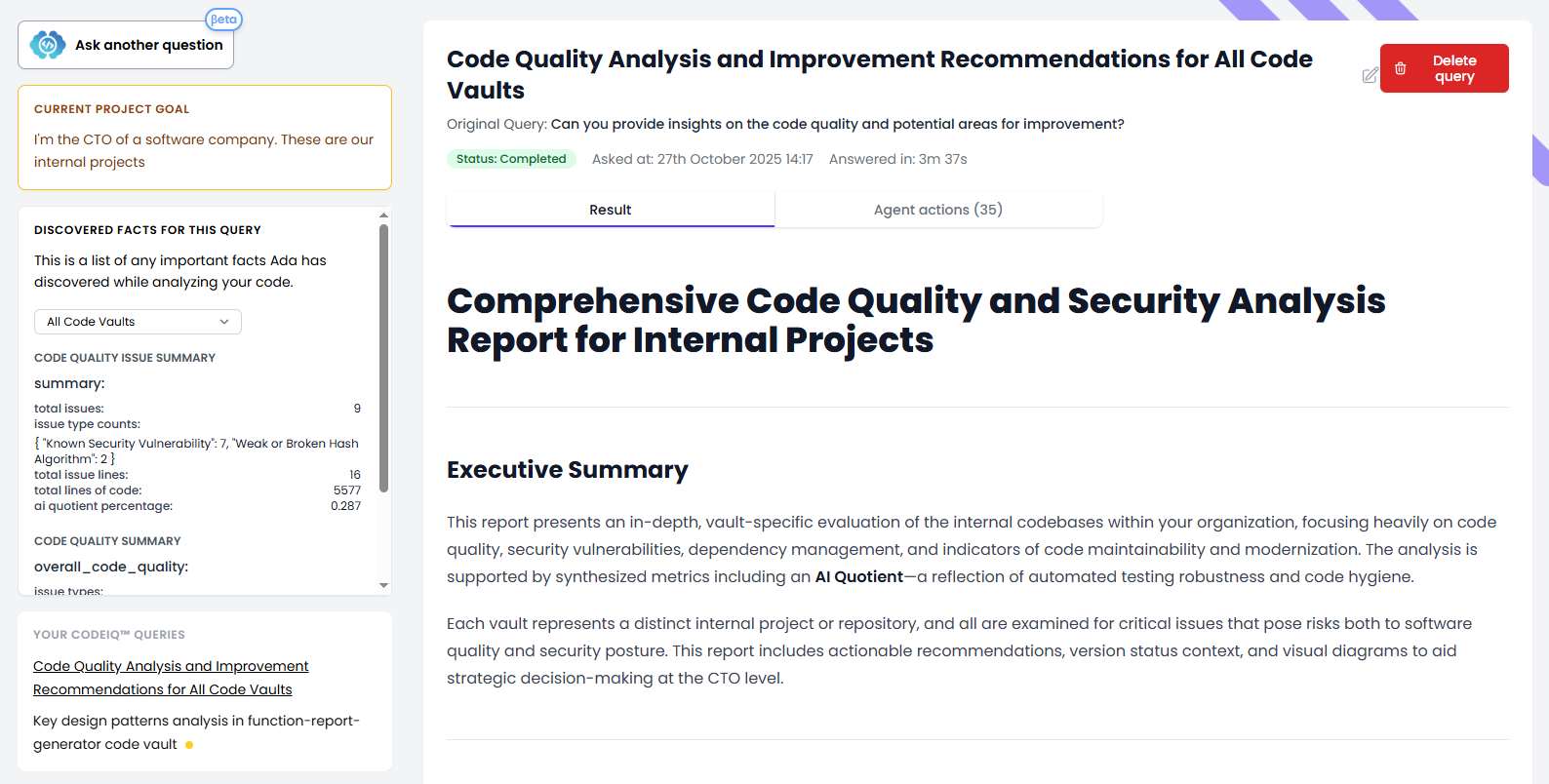

New generous free tier – up to 200,000 lines of code!
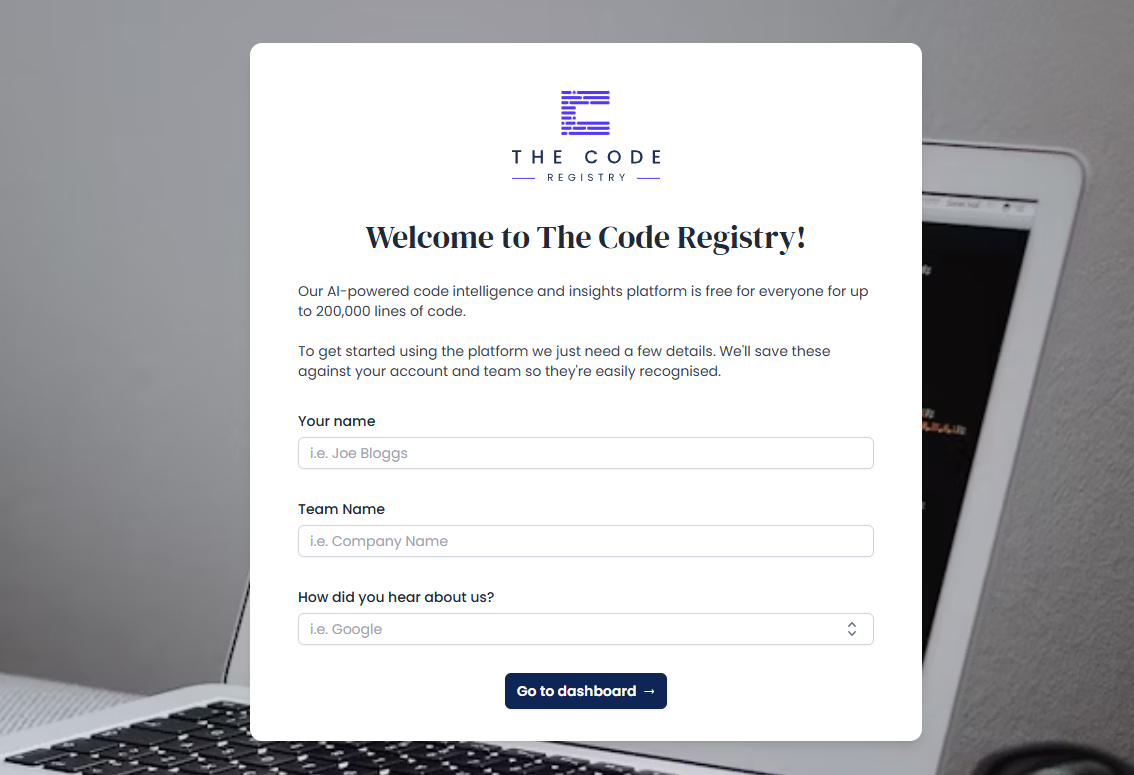
Previously to try out The Code Registry’s platform, you had to use our free trial. This gave you 14 days of free access with specific limitations and you had to go through Stripe to complete sign-up.
But we’re on a mission – to help all businesses globally better understand their critically important code.
So to achieve this goal, we wanted to offer a completely frictionless, generous free tier and onboarding process.
Everyone in the World can now use our platform for free, up to 200,000 lines of code!
Never before has there been such a generous free tier for an enterprise-ready code intelligence platform.
Combined with our new AI agent Code IQ, this means that anyone in the World can get started on their journey to better understand their code in 90 seconds, for free!
The only restrictions on the free tier are limits on some of the AI features, as they have a higher cost to us as a business. You also can’t access our local code agent (as it often requires support from our team) or whitelabel your PDF reports in the free tier.
As part of this work we have developed a more flexible, streamlined billing page, with paid packages that match any requirement. Upgrading to any paid package lifts ALL restrictions, and you can upgrade whenever you want to get this improved access.
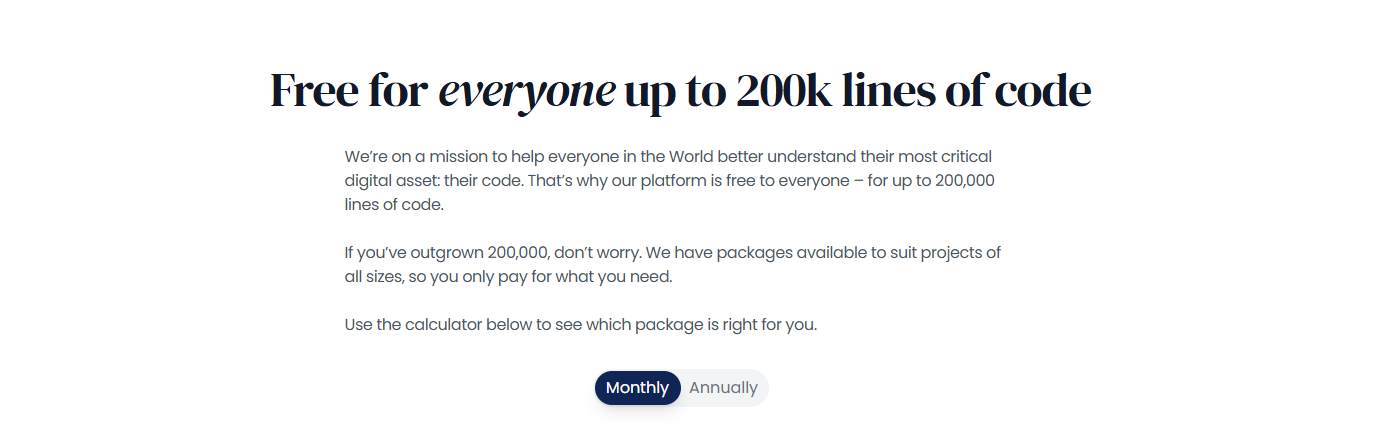
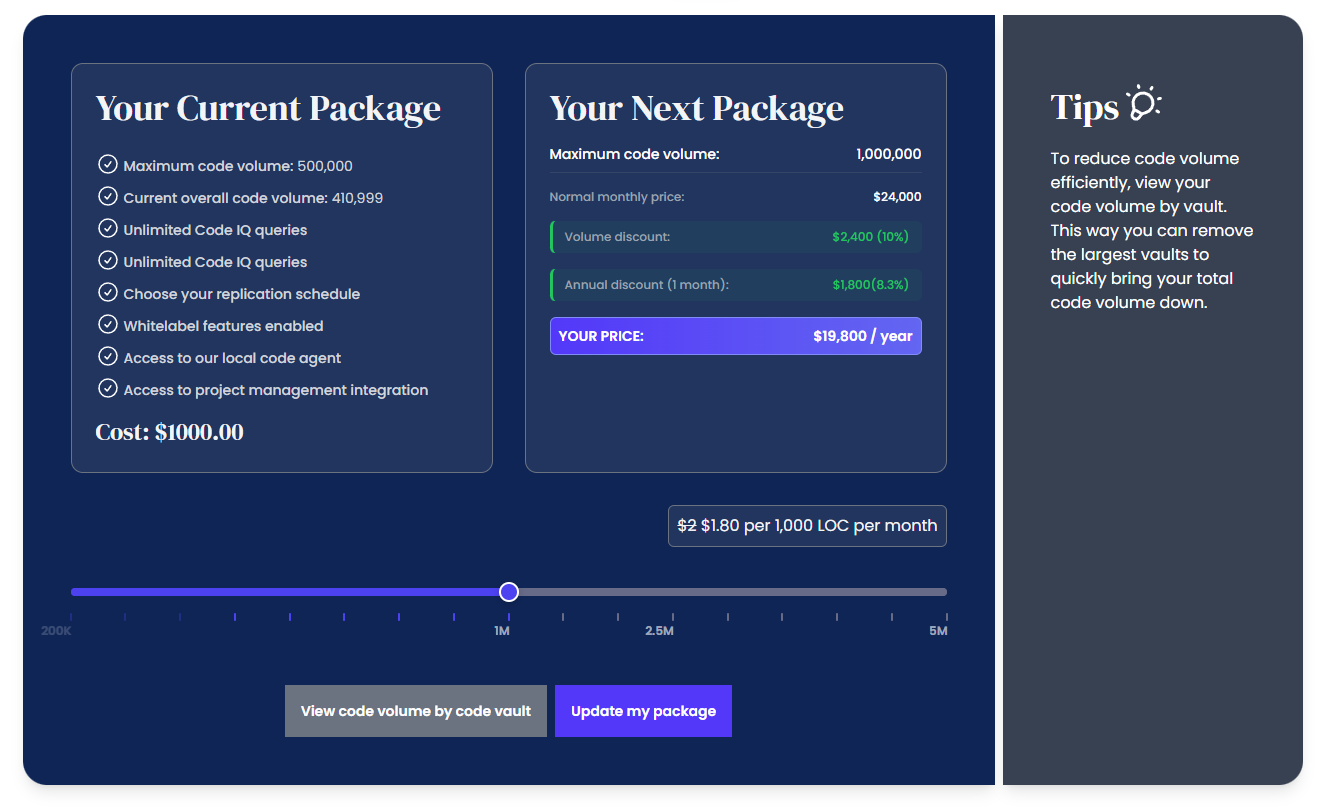
New general API for all users
We previously had an API for distribution partners, and one for marketplaces (like the WordPress plugin marketplace).
But now every user (including free tier users) can use our new general API to automate getting data in and out of the platform.
The API is fully documented using Swagger and can be tested within our web app with our interactive test page, showing full request and response payloads!
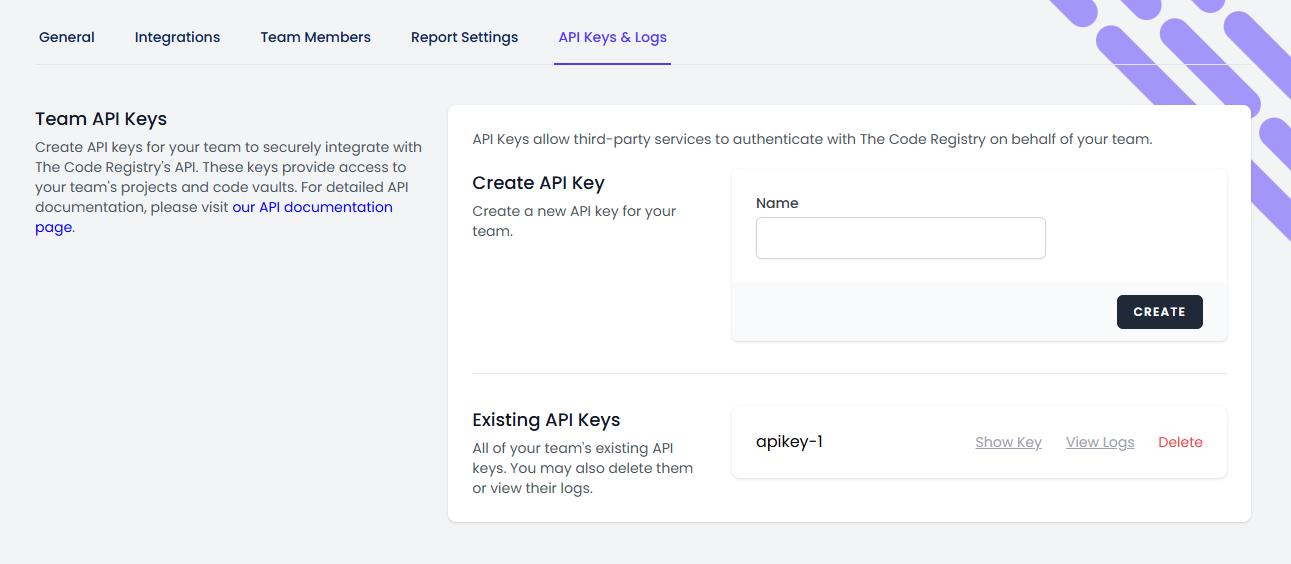
Azure DevOps integration for GIT code syncing
As part of our commitment to making it as easy as possible to users to sync their code, we’ve now added Azure DevOps to our growing list of GIT service provider integrations.
We now support:
- GitHub
- GitLab
- Bitbucket
- Azure DevOps
- Private GIT servers
- Cloud file storage (zip files, tar files etc)
- Local code agent (single command that uploads an anonymous zip file from any machine)
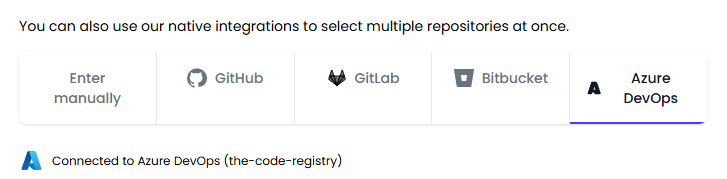
Other changes
Tweak to scaling rules
Improved the overall scaling rules when lots of manual code vaults are created at the same time.
Change to team member permissions
Previously only team owners could change team names and enable / disable reporting and other settings. Now team admins can also do this.
Refresh of the main dashboard design
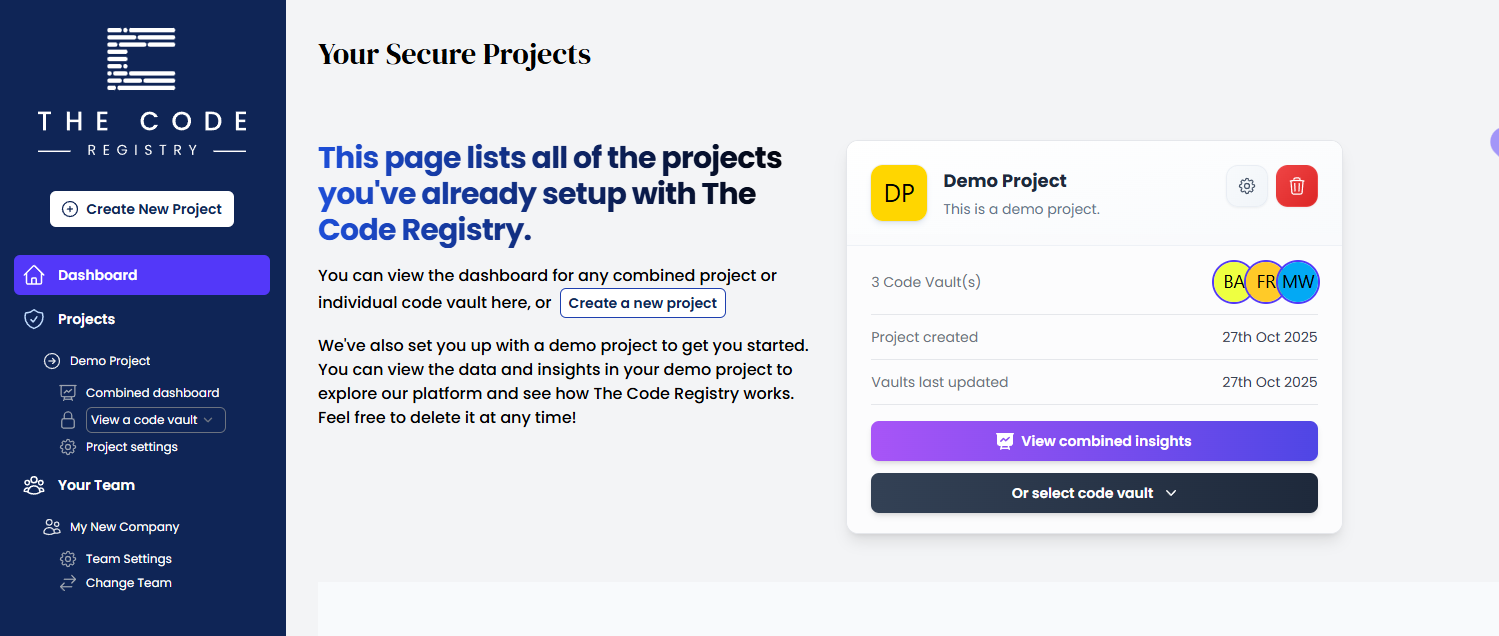
The main web app dashboard that lists all of your projects hasn’t changed since our original launch, so we thought it was time for a bit of a refresh!
Improved Mac support for our local code agent
Our local code agent should now run on more MacOS devices.
Made it easier to upload zip files using our local code agent
Previously with our local code agent, you could create an anonymous zip file of code analysis results by using the “–dry-run” argument. You then had to run the analysis again, without the dry run argument, to upload the zip file to our system for display. This ran the same analysis again.
We’ve now added an “–only-upload” argument, where you can simply pass in the path of the existing .zip file which will be uploaded directly.
So if you want to check what’s in our local code agent’s zip file before it’s uploaded to our platform, the process is simply;
- Run the local code agent, with “–dry-run”
- Review the zip file contents in the output folder
- Run the local code agent again with “–only-upload” and the zip file path
- View the results in our web app!
Improved support for some private GIT servers
Within our web app we’ve improved support for private GIT servers. Some types of servers have different protocols or features which we needed to allow for.
Bug fixes
- Fixed a bug when trying to export security issues with an assignee filter active
- Fixed some unique cases where our local code agent wasn’t returning any security issues
- Fixed a bug in some cases where the code vault settings page showed an error if the source was the local code agent
- Fixed an issue where in some cases the local code agent errored due to duplicate code quality issues
- Fixed an issue where in some cases the local code agent was sending security issue code snippets that were too long (more than 60k chars!)
- Fixed a rare race condition that resulted in duplicate projects being created
- Fixed a rare race condition that could happen during user registration
Want to Learn More?




