Release highlights
We’ve been working on this one for a while! The first big new feature release of 2025. The first of many!
New feature: GIT branch analysis
This has been in development since the end of 2024, after we spoke to many customers who were struggling to monitor GIT branch usage and practises across their entire organization.
These customers said they’d love a way to see statistics on how GIT branches are being used and be able to delve into single branches to see what’s being worked on whether best practises were being followed.
So far, everything you see within our platform focused on a single GIT branch – which users pick when they first sync their code.
With this new feature, we now analyze all other branches in your repository and generate statistics on every one, including a focus on branch status.
We define the core branch statuses as these:
- Completed branches – these are branches which have been merged back into your default branch, and not worked on since. They’ve served their purpose!
- Stale branches – branches which are not complete and haven’t been worked on in at least 30 days
- Active branches – branches which have been worked on within the last 30 days
From there we can generate statistics on interesting things like:
- Authors with the most stale branches
- Authors with the most merges
- The most stale branches
- How many active contributors there are
- What your average Time To Merge (TTM) is (how long it takes a branch to complete)
- What your completion rate is (how many branches get completed)
- Most common branch source and most common merge target
- And many, many more!
You can also see a full list of all detected branches, and click to see each one. From there you can see detailed statistics on that one branch, including our proprietary developer productivity statistics – just for that one branch!
We hope you find this data very interesting and get real value out of it.
Branch analysis in the summary and metrics dashboard pages
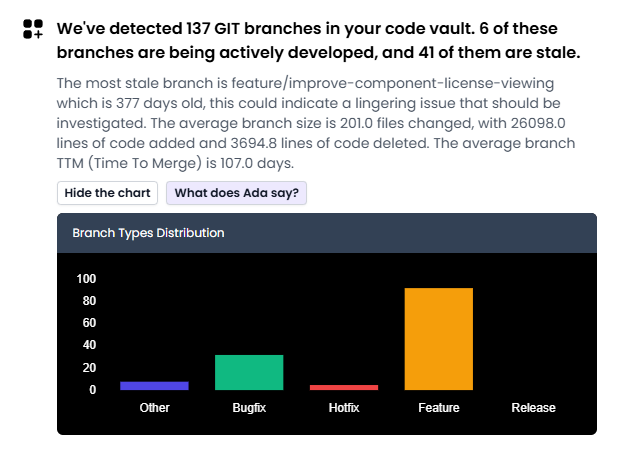
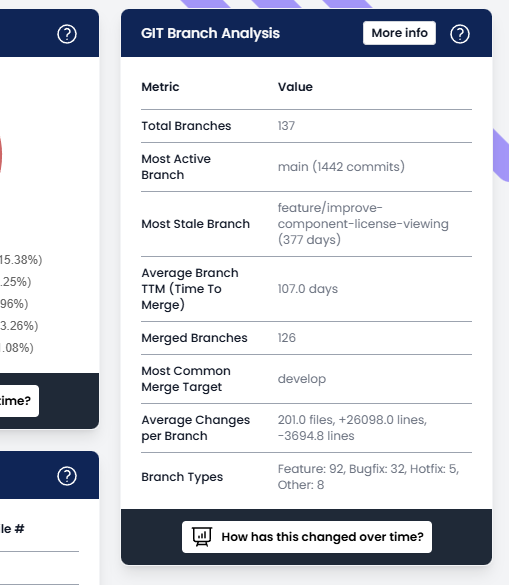
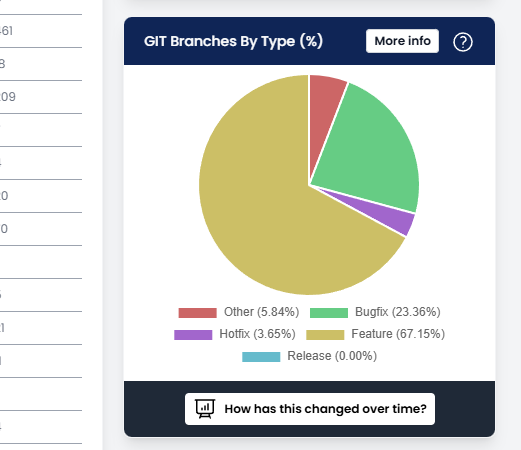
The dedicated branch statistics dashboard
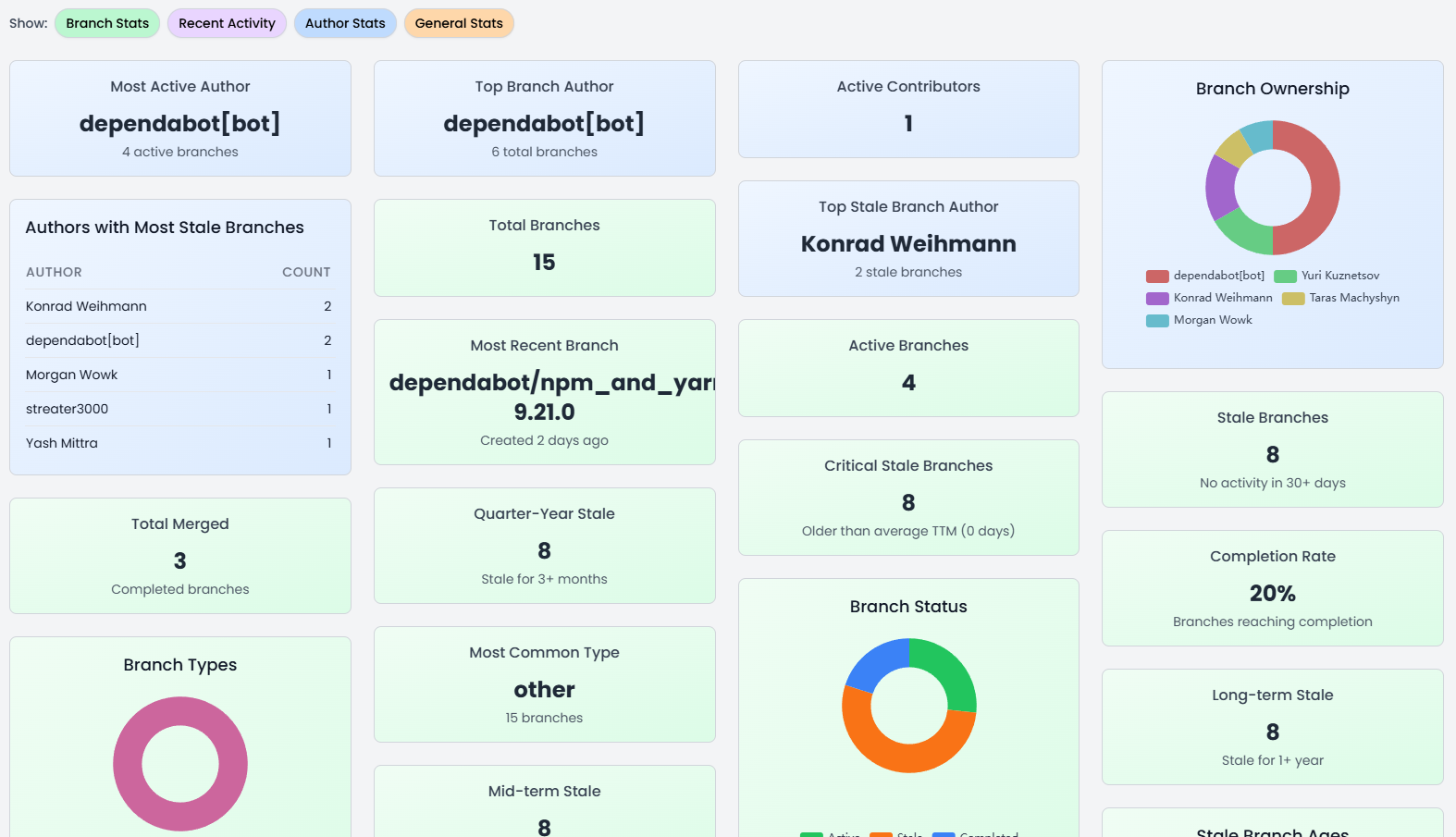
Viewing the full list of all branches
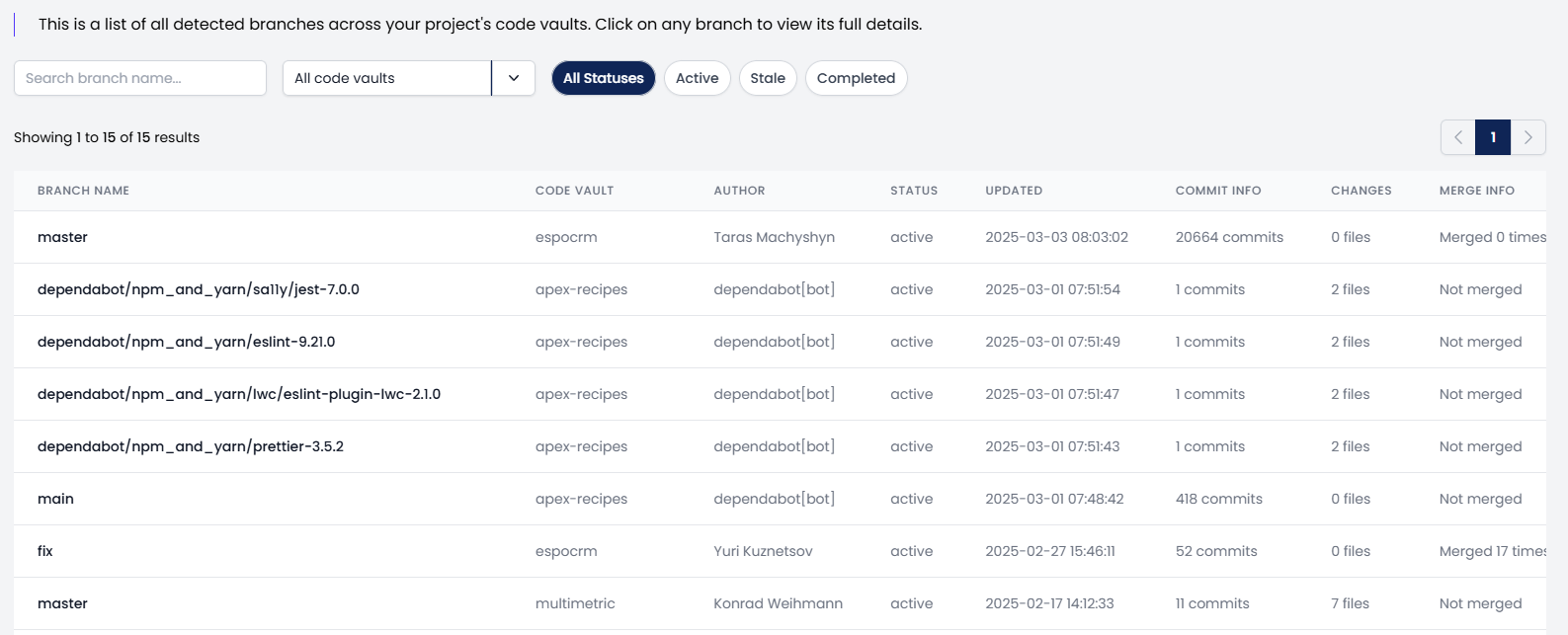
Viewing a single branch’s productivity metrics
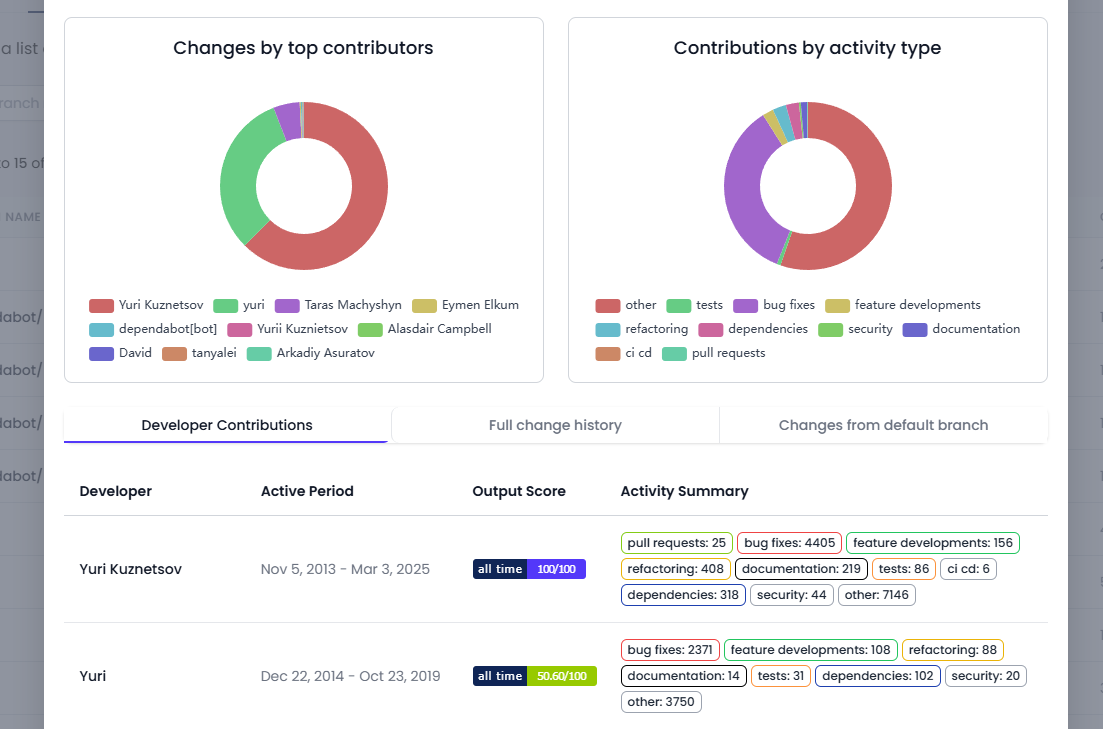
Ability for free and paid code escrow users to upload related files
Users using our Free Code Escrow functionality – or paying users that use our “Public Code Escrow Access” feature to give their customers access to their code escrow vaults – can now upload related files for each vault.
This is important as there could be documentation, installation guides, credentials etc for the escrowed code that people need access to.
And for free code escrow users, when you transfer your escrowed code vault the files get transferred to the new users too.
Managing related escrow files
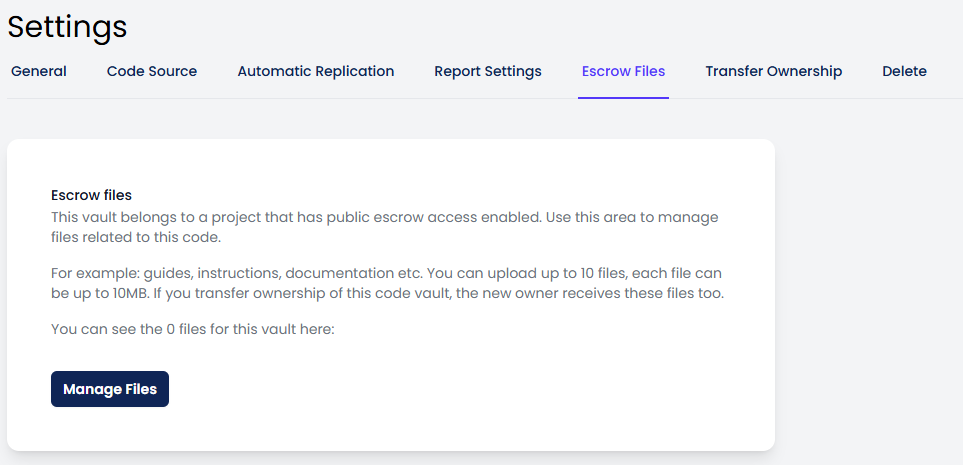
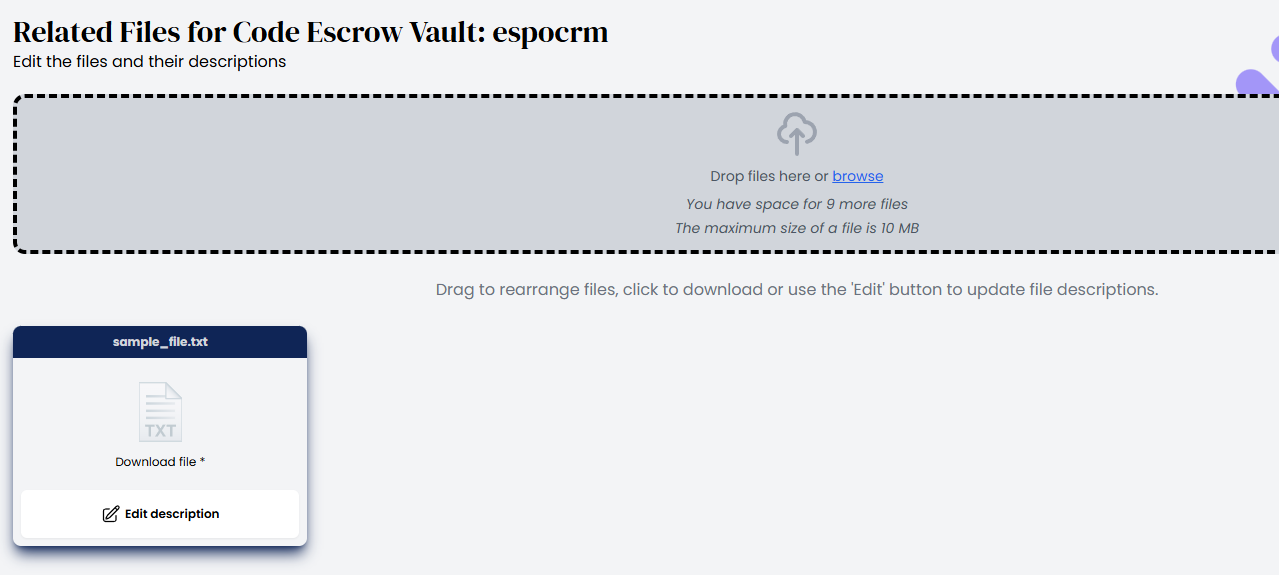
Viewing and downloading them as a public viewer
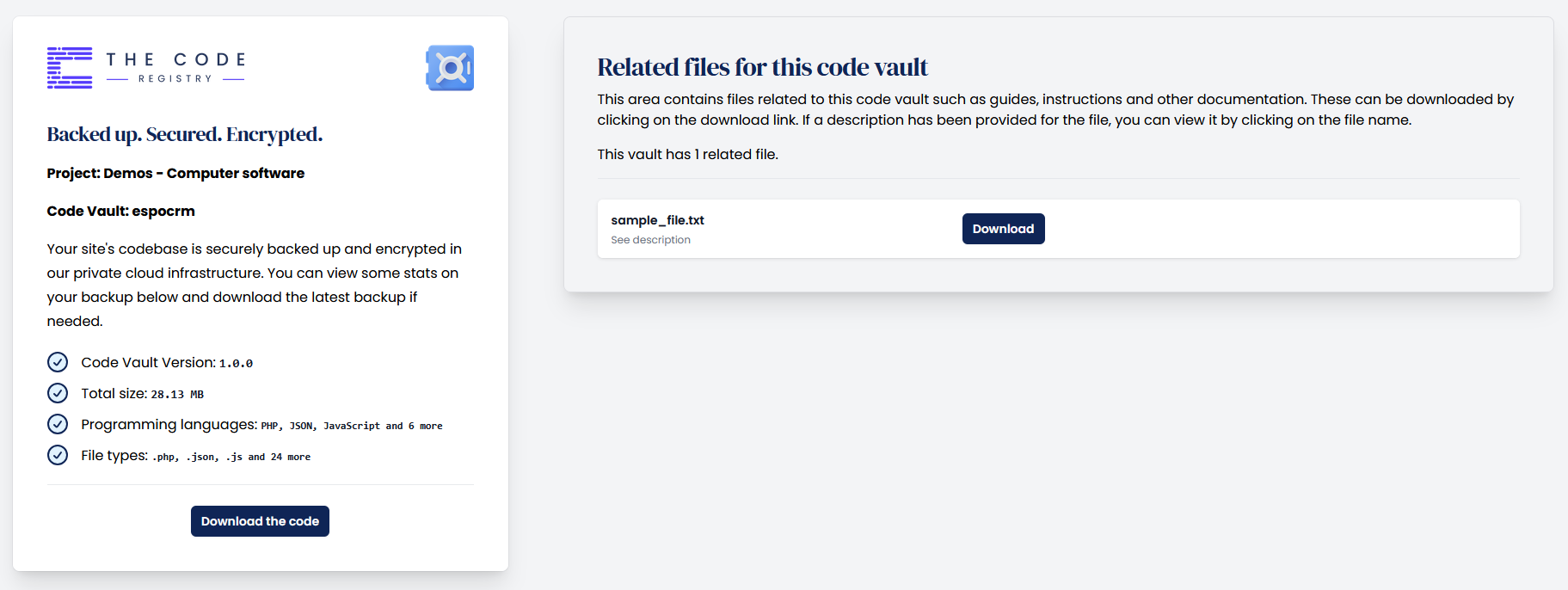
Other changes
Improvements to our team selection UI
We’ve made some adjustments to this part of our UI as we believe it could be clearer what team you’re currently viewing, what other teams you have access to, and what subscriptions those teams have.
We have tried to make it clearer that every team in The Code Registry has it’s own subscription and access to platform features.
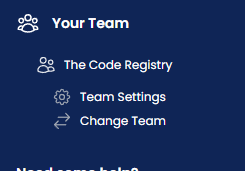
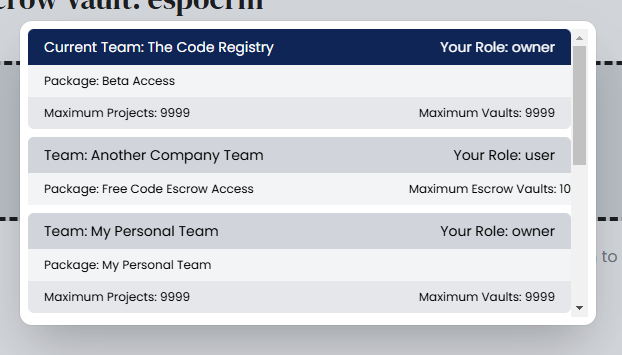
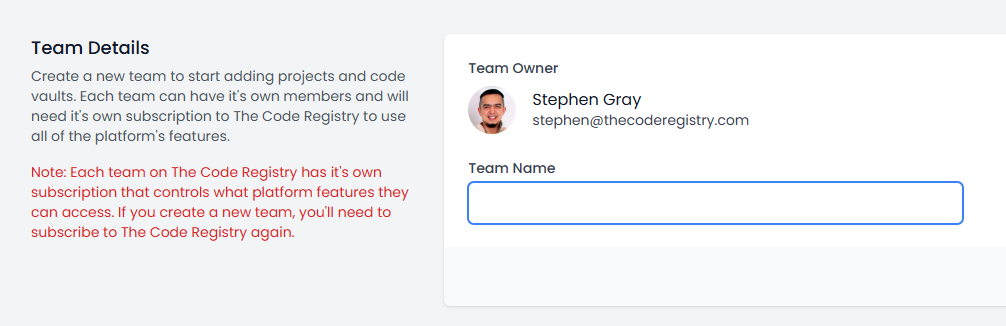
More infrastructure scaling improvements
Similar to our last release, we continue to monitor our resources and infrastructure and have made some important improvements to our reliability and resource scaling.
Bug fixes
- Fixed a bug that stopped our code code replicator from recovering if it had an error
- Fixed a bug in our user invite mechanism in some cases
- Fixed a bug where distribution partner code vault PDF reports didn’t generate automatically
- Fixed a bug in the security scanner function that due to some Azure temporary filesystem issues
Want to Learn More?




